Reader MS Backup File – BKF Repair Software
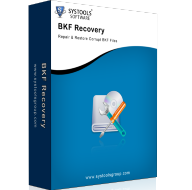
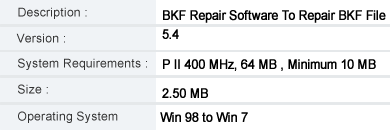
Reader MS Backup File – Solution To Read Contents Of Corrupt BKF File
If your BKF file is corrupt and NTBackup.exe has failed to restore items from it then, you can use BKF Repair software as Reader MS Backup File. This software is the best solution to repair corrupt MS backup file and read content of corrupt BKF file. You can read and restore all folders of corrupt BKF file along with all items by using it.
When NTBackup.exe Utility Fails to Read MS Backup File?
NTBackup.exe utility fails to read MS Backup file if the BKF file is corrupt or damaged and corruption in (.bkf) file can take place due to many reasons like malware infections, bad sectors of hard disk, power failures, hardware failures, very large volume of database, incomplete backup process, etc. The errors of BKF corruption, which commonly occurs when NTBackup.exe fails to read MS Backup File, are given below:
“This Backup is unusable. You must Erase it, or choose another Backup File”
“There is no information contained in backup file”
Reader MS Backup File tool can easily resolve these error messages and provide the preview of recovered items on your computer screen. Left panel of reader will show the names of recovered folders and files and in right panel, you can read the information of recovered files by clicking on them.
Better Facilities of this Reader MS Backup File
- Offers advanced scanning options 1) Deep Scan, 2) Quick Scan and 3) Ranged Based Scan for corrupt BKF file reading and restoration.
- Works fluently in all Windows editions including Win 7 and Win XP.
- Restores upto 250 GB database of corrupt Backup File.
- Provides Easy and Graphical interface for the execution of BKF File Restoring Process.
- Gives Preview of recovered BKF items before extracting them on computer system.
Use Demo Version as Reader MS Backup File
Screenshot

24x7 Support

Contact our Support staff so as to get 24x7 supports for BKF repair software. We are here to handle the queries regarding MS backup file recovery tool.
30 Days Money Back Guarantee

Contact with Support Staff



